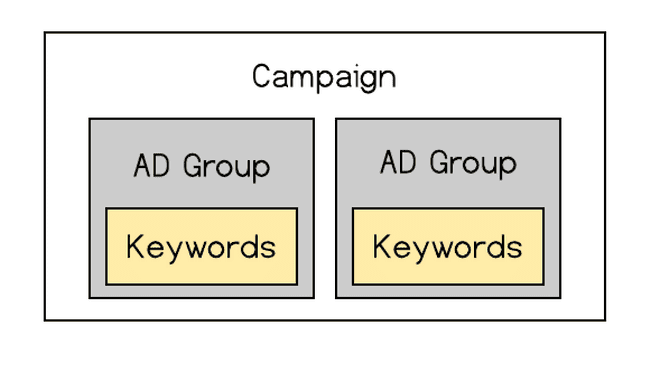From the outside looking in, Sponsored Products may seem like a simple concept. Run advertising so customers can find your product. While this is the basis of sponsored product, there can be many more reasons to take advantage of advertising on Amazon's platform. I will go over the key points of advertising your products on Amazon to give you a foundational knowledge of Amazon Sponsored Products.
Pay Per Click
Commonly referred to as PPC (Pay Per Click), advertising on Amazon is essentially a way to get your product seen by customers. When you launch your first product, for example let’s say it’s a foam roller (helpful hint: don’t launch a foam roller) your product will be buried somewhere on page 30. I’m pretty sure nobody has ever gone to page 30 to buy a product, ever…. So how are you going to show your foam roller that is obviously superior to every other foam roller out there? Advertising to the rescue. If you did decide to launch a foam roller it’s going to cost you, a lot… more on that later.
As a seller on Amazon, you bid on keywords that customers search for to put your product it in front of the right consumers.
Bids are set up in an auction format, however the highest bidder doesn’t always win. This might seem confusing at first, but it will make sense by the end of this article.
Advertising Helps You Launch
Let’s start from the very beginning. You’ve found a product that’s finally going to get you that Lambo and allow you to quit your 9-5. You will be the envy of all your friends and family. You researched day and night and listened to every YouTube guru out there, and what did you find? A foam roller! Its cheap, lightweight and has a retail cost of under $30, it checks all the boxes. Your supplier in China sends Amazon 500 units and they finally made it to the fulfillment center. You’re ready to go! So how do you get this in front of your customers? This is where PPC comes into play.
The basics
Understanding the structure of ad campaigns is important. You can imagine your campaign as the outermost of multiple containers. Inside are your ad groups, .You can have many ad groups per campaign. Inside the ad group container, you have the keywords. Keywords are the user search terms that your product is going to be advertised for.
Campaign Types
There are several different kinds of campaign types. Each of them has its specific use case.
Product Targeting
Product targeting campaigns put your product on the page of other related products. You create a list of products that tells Amazon where you want your product to be seen. This can be an effective strategy if you have a higher review rating or lower price than your competitors. It tells the customer “Look at me I’m better".
Automatic campaign
Automatic campaigns let Amazon choose where and how they will show your product. They do this through keywords or by placing your ad on another products page (similar to product targeting campaigns). Amazon uses the information the algorithm has on your product to create a list of keywords or products it feels are relevant and can result in a conversation. This is a great way for a new product to find high converting keywords. Once your campaign has gathered some data you can download a search term report and see what customers are searching to find your product.
Manual campaign
Manual campaigns are a great way to target a list of highly relevant keywords you have. Keep in mind that the algorithm only applies keywords that it recognizes as relevant. In other words, you cant target the keyword “winter coat “ If you are selling a foam roller. The algorithm is smarter than that, and in this situation will actually help you out by not targeting foolish keywords. Manual campaigns are the only campaign type that allows you to set a bid individually for each keyword.
Ad Groups
Once you have created your campaign, you need your next container which is the ad groups that house the keywords. Ad groups are a great way to group certain types of keywords. Many people group keywords by relevance in their respective ad groups. One ad group can contain loosely matched keywords and one can have precisely targeted keywords. Since you can use one bid across an entire ad group, you can place a lower to mid range bid on the loosely matched keywords, and a higher bid on the precise ones. You could create one ad group for highly targeted keywords such as “black 5-inch foam roller". We know that this is a very precise keyword that represents your product exactly. Since it is such a great description of your product, you know you can afford to place a higher bid on this keyword because it is most likely to convert. Conversely, maybe you would like to do some keyword exploration or keyword mining. You could have a very loose broad keyword like Yoga accessories and let that run to see what customer search terms we can pull from this. We wouldn’t want to put as high of a bid on this keyword since its chances of converting are less than a more targeted keyword.
Keywords
Last but not least we have the heart of any campaign, the keywords. Keywords should be a representation of your product. It’s what your customers search to find your product, so choose them wisely. Keywords can be used in 3 different ways, exact, phrase and broad.
Exact Match
Exact match keywords are just as it sounds. Customers will need to enter your keyword exactly as you have entered it to be shown by Amazon. Example: customer search term: large foam roller - exact match keyword: large foam roller.
Phrase Match
Phrase match is a little less precise. Phrase match uses your keyword combination in the order it is entered but allows more to be added. For example, if your keyword is foam roller you would get clicks for black foam roller. However, with a phrase match for foam roller, you would not get clicks for “foam black roller" as the term black has broke up the keyword you entered. A phrase match makes the seed terms stick together.
Broad Match
Finally, we have broad match. Broad match is great for mining for new keywords. Broad match allows the most flexibility while trying to get impressions for your product, an example of broad match would be if you used the term “Roller". As a broad match you could get impressions for a variety of keywords. An example would be “black foam roller", “foam roller with carrying case" etc… As long as your keywords are in the customers search term you have a chance to get impressions. This is why it is such a great way to find new keywords to use. As much effort and time we put into our keyword research, we seldom find all the keywords that may convert for our product. By using a broad match, we can download a search term report from Amazon and see the exact keywords a customer used to find our product.
As a rule of thumb, once a customer search term has made 2 sales or more off of my broad match keyword, I take the customer search term and make it an exact match in my campaign.
An example of this would be, if you had a broad match keyword such as “foam roller". After you let a couple of weeks go by to gain data, you can download the search term report and see what customers were actually searching to get to your product. Maybe you found the customer search term “short grey foam roller” has made 3 sales under your broad match keyword “foam roller". At this point I would make short grey foam roller an exact match in my campaign and put a strong bid on it as I know it is converting well for my product.
Keyword Bidding
When bidding on your keywords, it’s not always the highest bidder who wins.
Amazon’s algorithm has the final say on what product wins the bid auction. The algorithm takes into account past sales history, relevance and a few other metrics when deciding on who wins. So, keep in mind, just because you outbid your competitor, it doesn’t always mean you will win the bid. Another thing to keep in mind is your cost per click (CPC), can go down if your sales history warrants it. If you are consistently converting for a certain keyword, Amazon will award you better placement for your bids at a cheaper price.
Recap
This is your basic outline on the inner workings of a sponsored products campaign on Amazon. Obviously, this just scratches the surface, there are several techniques and strategies as well as end goals for the campaign. In this day and age, PPC is a great way to get your product ranked organically for certain keywords.
Once you find a keyword that starts converting well in your campaign, it is advisable to bid aggressively and get your ranking moving up organically.
Who wants to have to pay Amazon even more money than we already do, get those organic sales coming in. As you can see there’s a lot that goes into a successful advertising campaign.
I can’t stress enough the importance of learning this platform inside and out. It’s also a good idea to use a management software to help monitor your bids and make changes as the campaign evolves. As sellers, we have a lot on our plate running our business’. Having a tool that can manage your keywords and bids takes a lot of weight off our shoulders and it also takes our emotions out of the picture. This is incredibly important because I can’t count how many times, I’ve left a keyword running because I was positive that this was my winning keyword even though the data told me otherwise.
I hope this article can help you get into promoting your product effectively. You may lose some money initially, but this will be a short term lose for long term gains. There’s no business out there that doesn’t need to spend money on advertising, Amazon is no different.
Enjoy the process and learn along the way!